This website stores cookies on your computer. These cookies are used to collect information about how you interact with our website and allow us to remember you. We use this information in order to improve and customize your browsing experience and for analytics and metrics about our visitors both on this website and other media. To find out more about the cookies we use, see our Privacy Policy
 Order
Order
To place a new order, click on "Buy now", and follow the steps:
- Select your option
- Enter quantity
- Click "Add to cart"
- Click "Checkout"
- Enter Shipping address
- Select payment method
- Confirm payment
You will receive a confirmation email with the order details.
Note - If any special promo code is applicable, please ensure you are registered/logged in to the website first and apply the coupon code in the checkout page.
Fill in the form to submit a request for cancellation for an order. Please specify the invoice no in the form.
For cancellation requests that come in after the products have been shipped, the 'Shipping & Handling' Fee will be adjusted against the refundable amount.
You cannot change the type of order at your end neither can we!
Follow the undermentioned steps:- Cancel your existing Order by filling the prescribed form to submit a request for cancellation for an order. Please specify the Order invoice no in the form. (Refer link I want to cancel my order)
- Write to us in detail on the cancellation order submitted on

- Reorder afresh from the website www.continualg.com/buy-now from any of the subscription packages offered – eg, 30 day/60 day/90 days subscription (Refer link: How do I place an order?)
 Shipping & Returns
Shipping & Returns
Please ensure that the shipping information on your account is complete and accurate so that your shipments will be delivered to the correct location. Continual-G/IND Research Lab is not responsible for any missing deliveries due to address forwarding or incorrect addresses.
If you have not received your order, please contact our customer support team within 30 days of the expected order date.
In an event that you are not satisfied with your purchase of Continual-G®, you may reach out to us via email at
 . On receiving a Return Merchandise Authorization (RMA) number, the product can be returned within 10 days of the RMA issuance. Write the RMA number legibly on the outside of the box and send it to: INID Research Lab / SKU2U Returns Department, 14401 Sovereign Road, Suite 101, Fort Worth, TX. 76155. All unopened boxes and even a single unopened box will be accepted for return.
. On receiving a Return Merchandise Authorization (RMA) number, the product can be returned within 10 days of the RMA issuance. Write the RMA number legibly on the outside of the box and send it to: INID Research Lab / SKU2U Returns Department, 14401 Sovereign Road, Suite 101, Fort Worth, TX. 76155. All unopened boxes and even a single unopened box will be accepted for return.The purchase price (less delivery charges/shipping & handling @ $11.00) will be refunded to you using the original payment method when the package is shipped within the 30-Day Satisfaction Guarantee period. The 30-Day period is defined by the actual day the product was shipped to you. For your security, return your package using an insured carrier and retain the receipt for your records.
 Subscription
Subscription
-
Step 1: Login to "My account" and select "My Subscription"
Step 2: Click on the “Edit” under Actions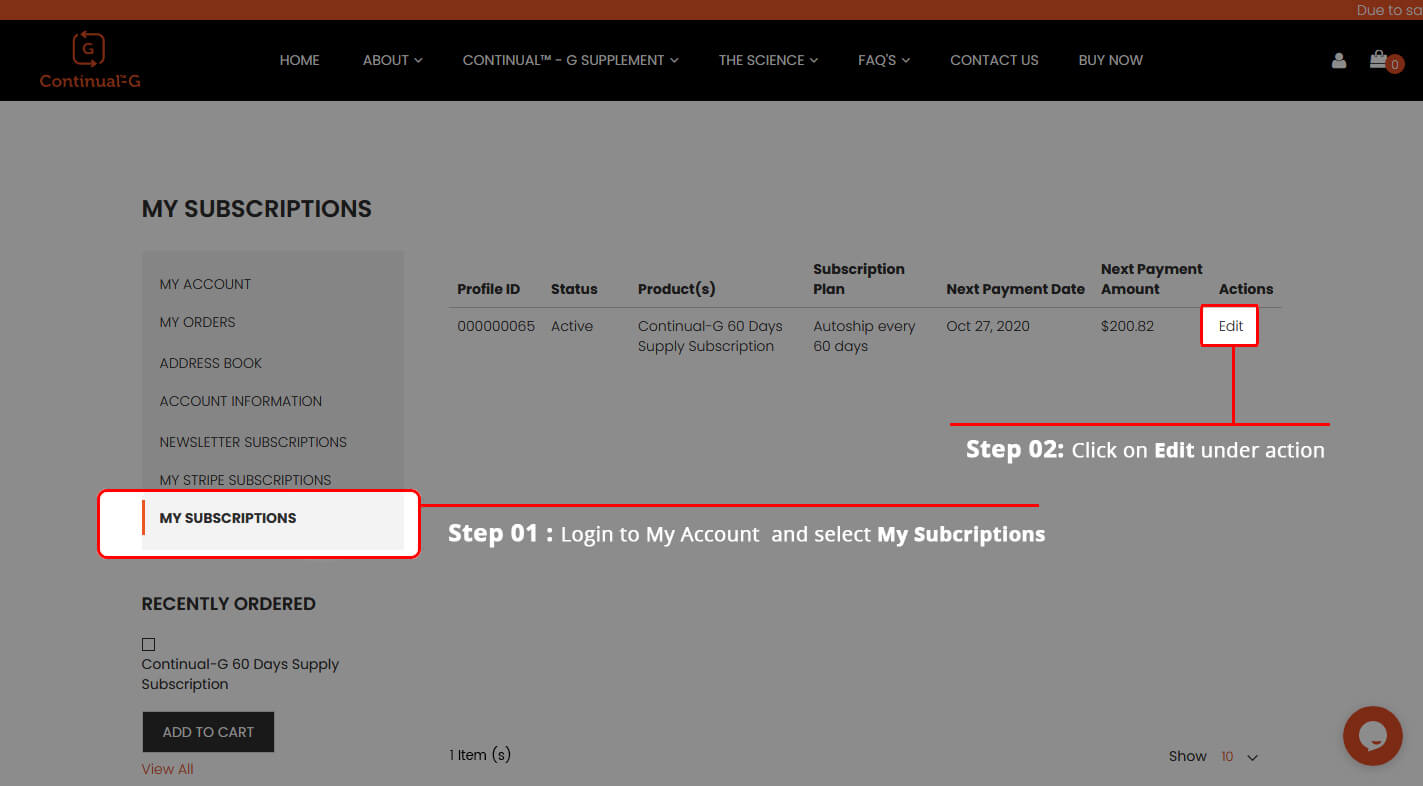
-
Step 3: Under the details, “Edit” the “Next Payment date”
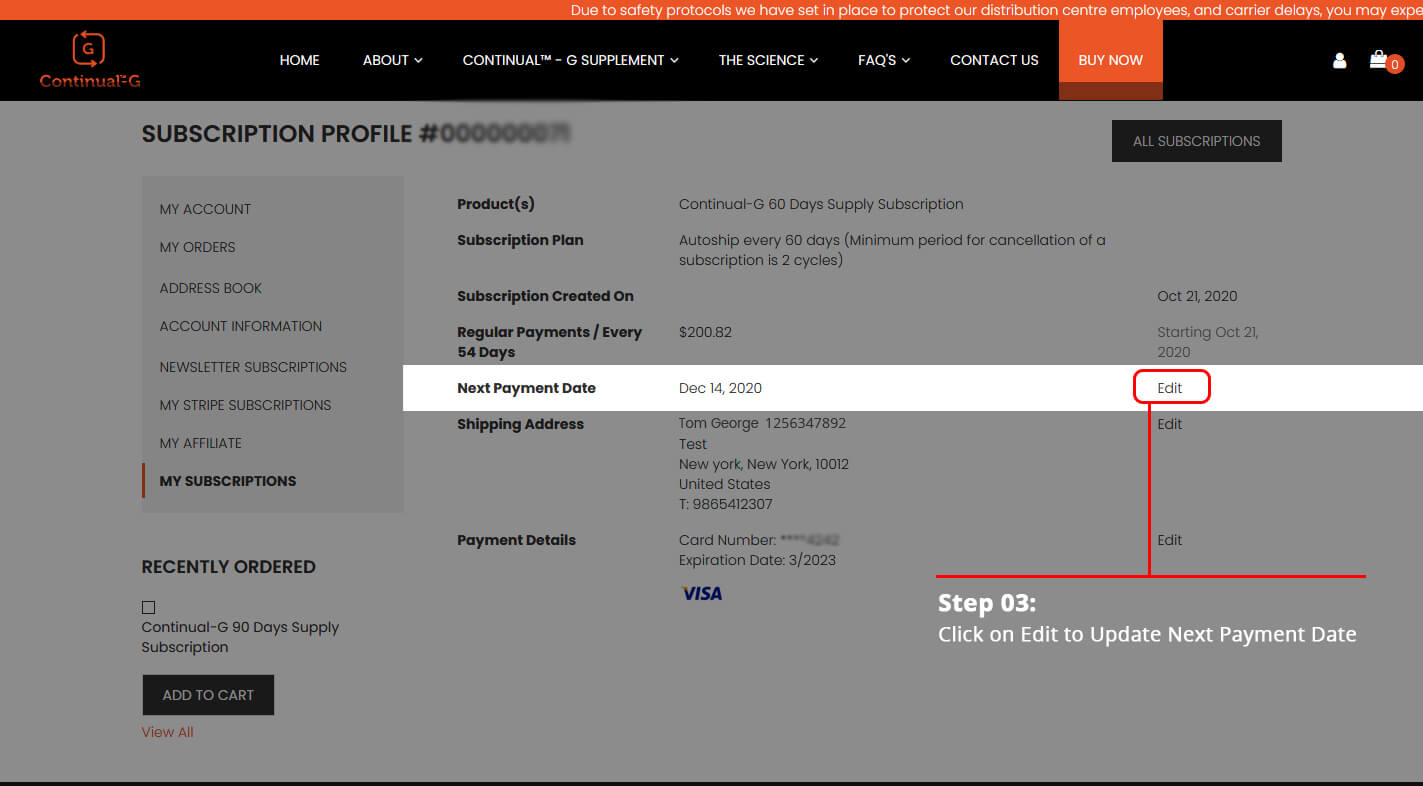
-
Step 4: Click on the calendar icon and Update the date and Save
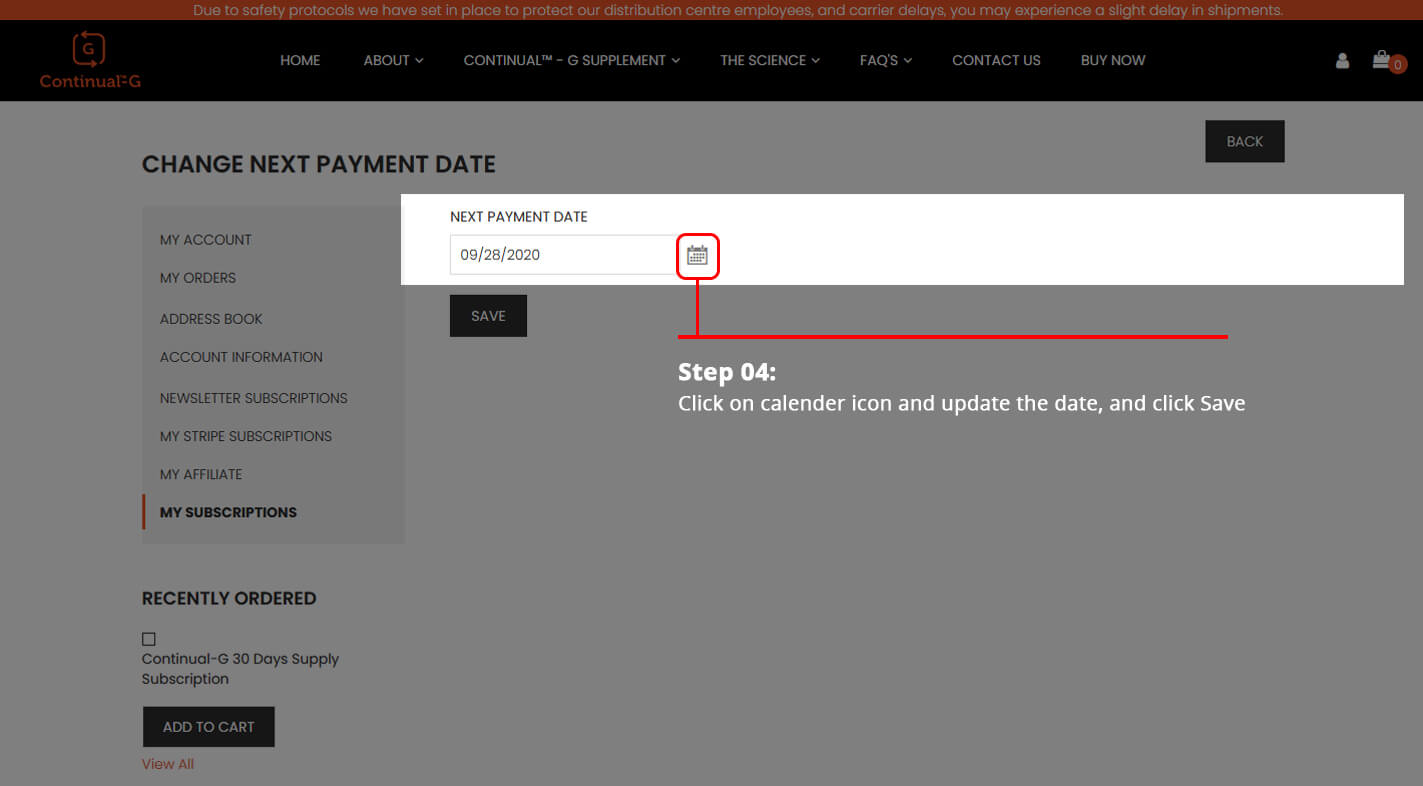
-
Step 5: The Next payment date is managed successfully
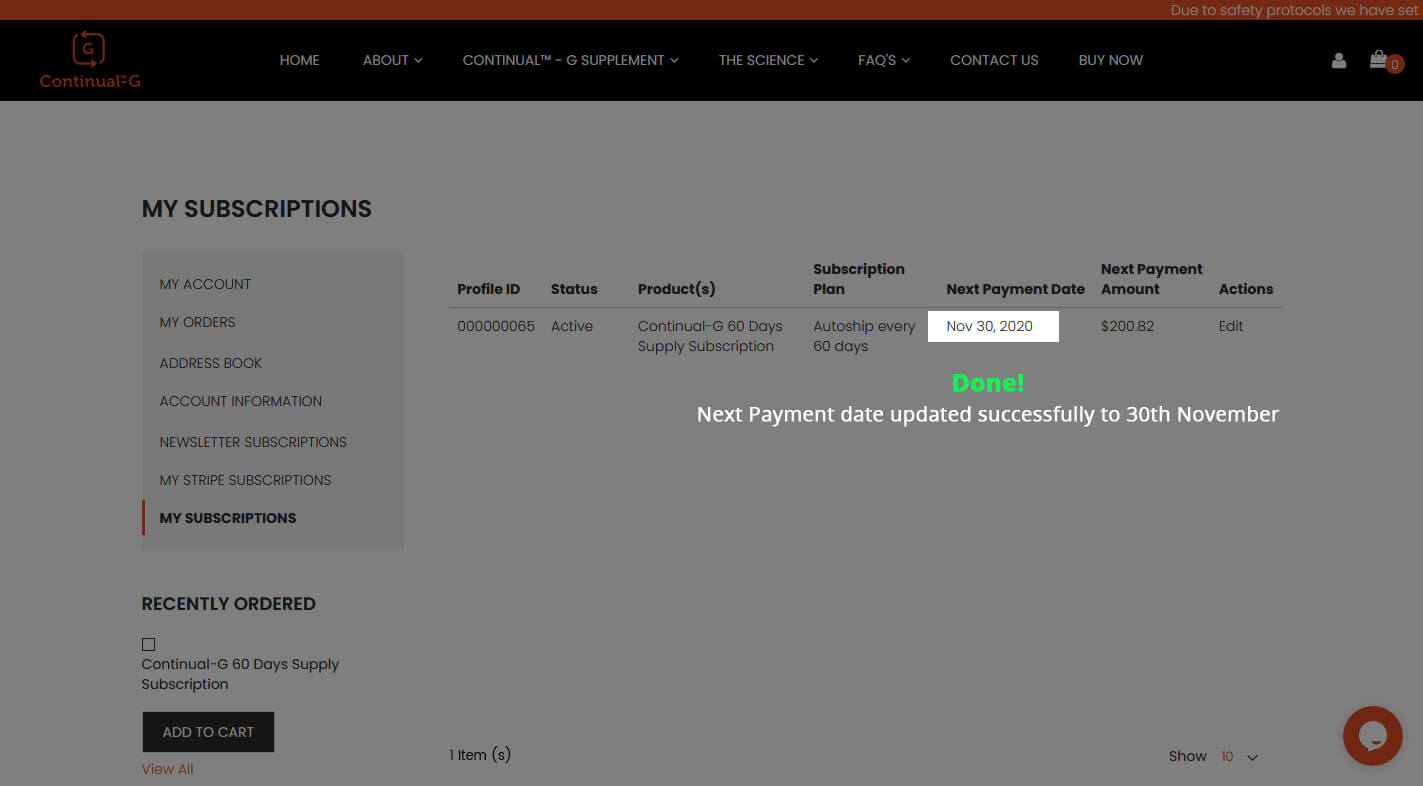
-
Step 1: Login to "My account" and select "My Subscription"
You cannot change the type of order at your end neither can we!
Follow the undermentioned steps:- Cancel your existing Subscription by filling the prescribed form to submit a request for cancellation for an order. Please specify the Subscription invoice no in the form. (Refer: How Do I Pause or Cancel My Subscription?)
- Write to us in detail on the cancellation order submitted on

- Reorder afresh from the website www.continualg.com/buy-now from any of the subscription packages offered – eg, 30 day/60 day/90 days subscription (Refer link: How do I place an order?)
No, there are no fees assessed when cancelling your subscription. However, your subscription will need to be cancelled prior to being processed. Any cancellation after the order is processed is liable for a processing & handling fee of $11.
To update your shipping or billing information, simply log in to your account and select "Edit." Under Actions.
Log In- Step 1: Log in to "My Account" and select "My Subscription"
- Step 2: Click on the "Edit" under Actions
- Step 3: Under the details, Edit the "Shipping Address"
- Step 4: Just select the address from the dropdown and press "Save address"
- Step 5: Your address will be updated successfully and will display under your subscription details.
Please note that any changes made thereof are to be communicated to

STEPS FOR NEW ADRESS ADDITION:
- Step 1: Log in to "My Account" and select "My Subscription"
- Step 2: Click on the "Edit" under Actions
- Step 3: Under the details, Edit the "Shipping Address"
- Step 4: Click on "New Address" option
- Step 5: Fill in your details and press save.
- Step 6: After saving the new address, you will be redirected to "Change shipping address" page. Just select the newly added address from the dropdown and press "Save address"
- Step 7: Your address will be updated successfully and will display under your subscription details.
Please note that any changes made thereof are to be communicated to

You can either directly cancel it with one click under My Subscriptions after logging in to your account,
OR
In case you wish to cancel a subscription through us, the order has to be canceled within 10 days before your subscription cycle's next renewal date. You may do so by filling the form here.
Any cancellation made post that will be charged an additional handling fee of $11.
Please note that only unopened boxes can be returned.
-
Step 1: Login to "My account" and select "My Subscription"
Step 2: Click on the “Edit” under Actions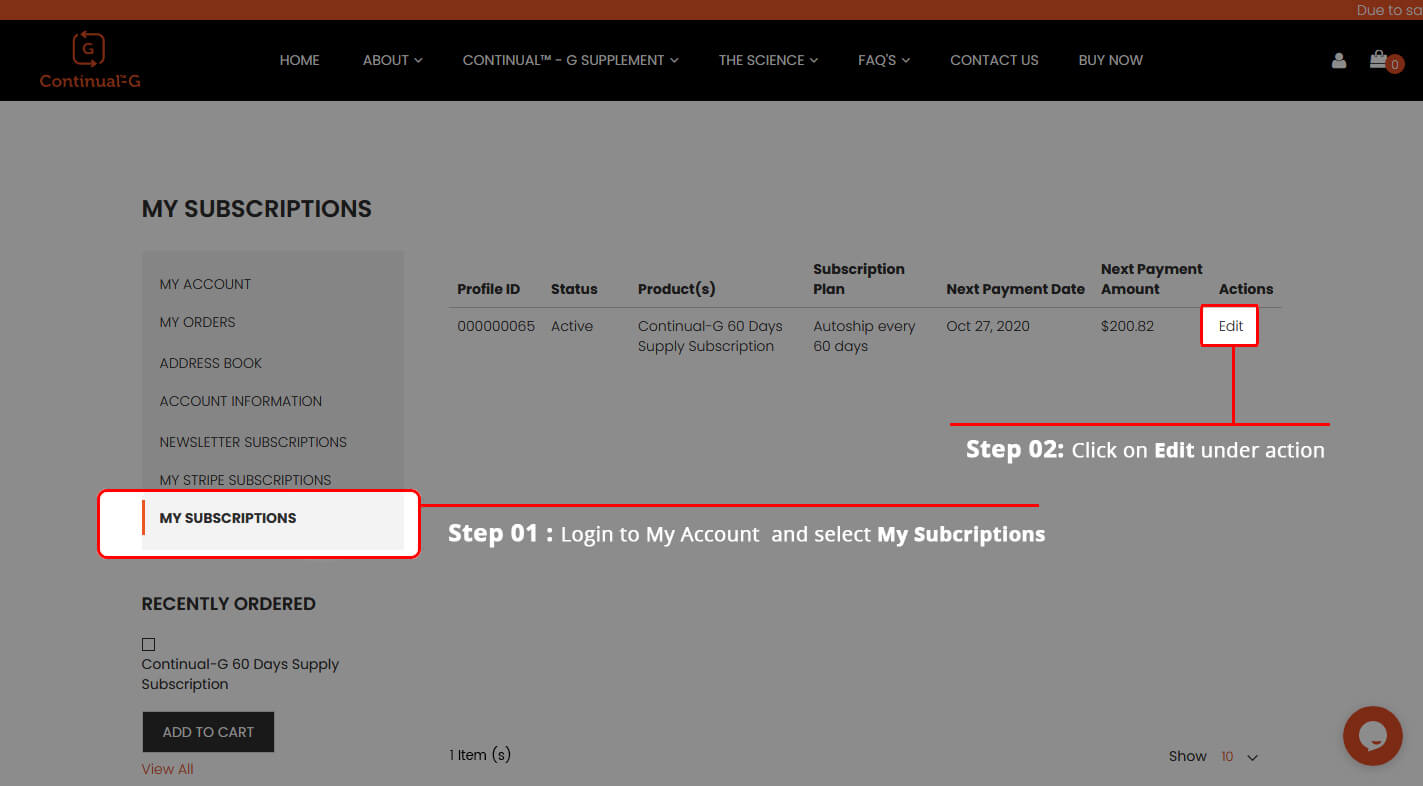
-
Step 3: Under the details, “Edit” the “Payment Details”
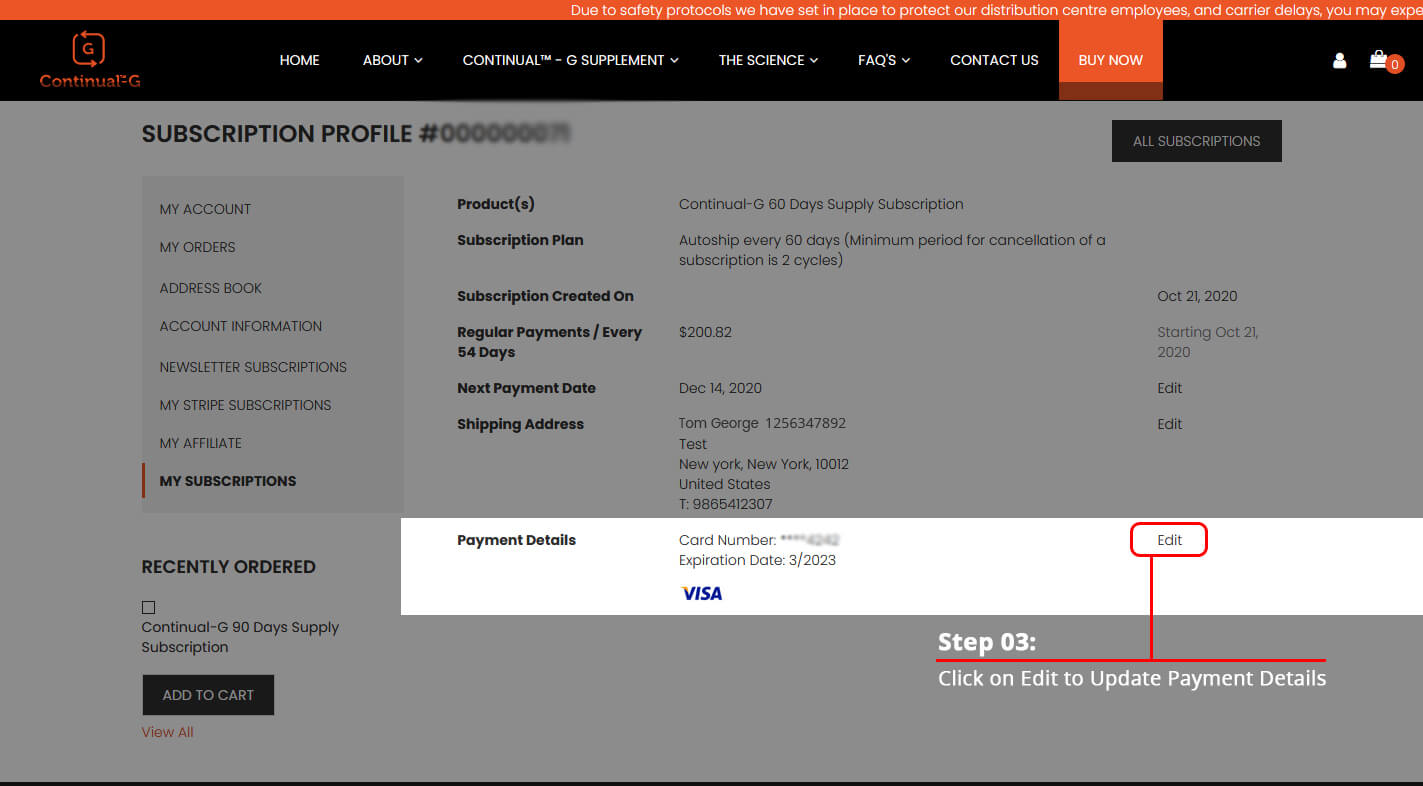
-
Step 4: Select Pay by Card (Stripe)
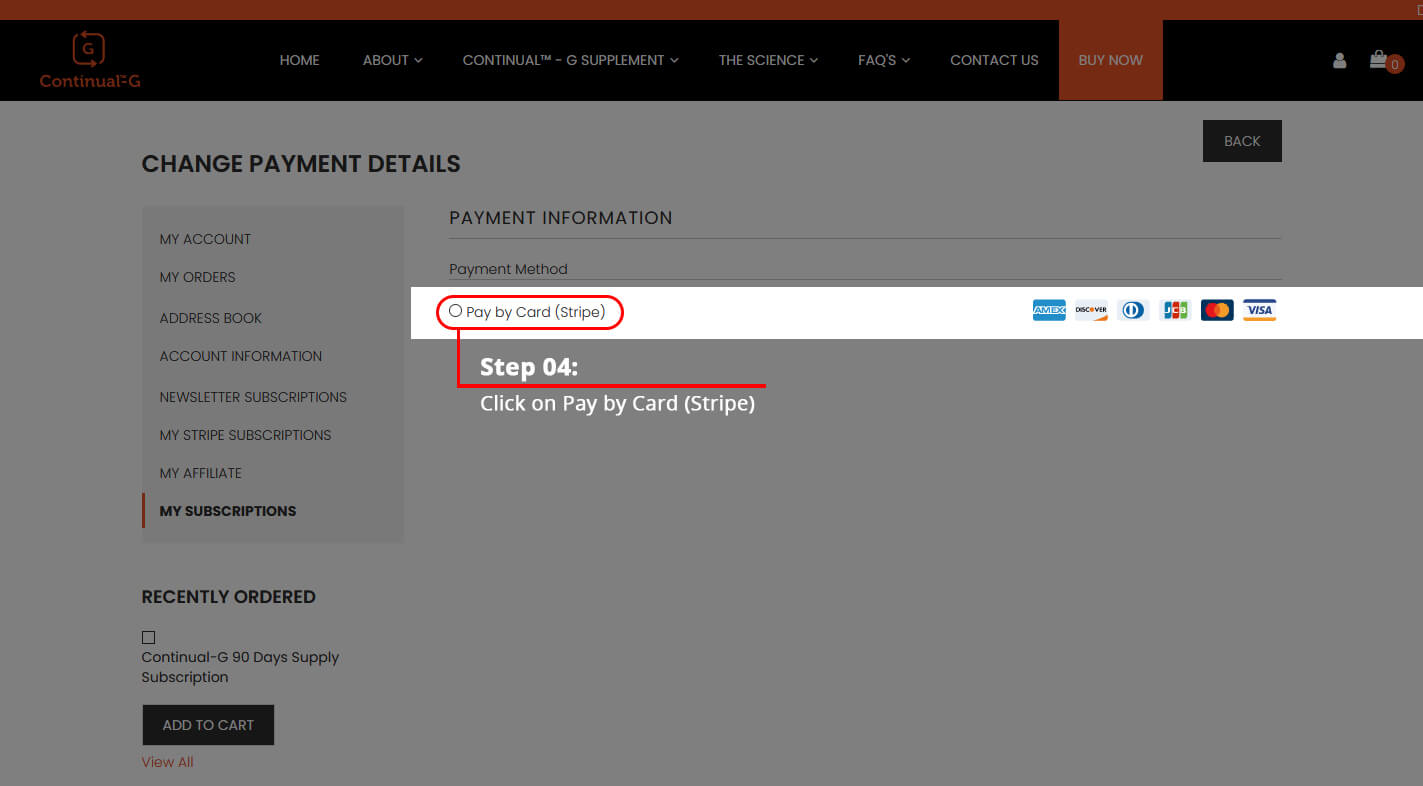
-
Step 5: Make the changes in the card details provided and save
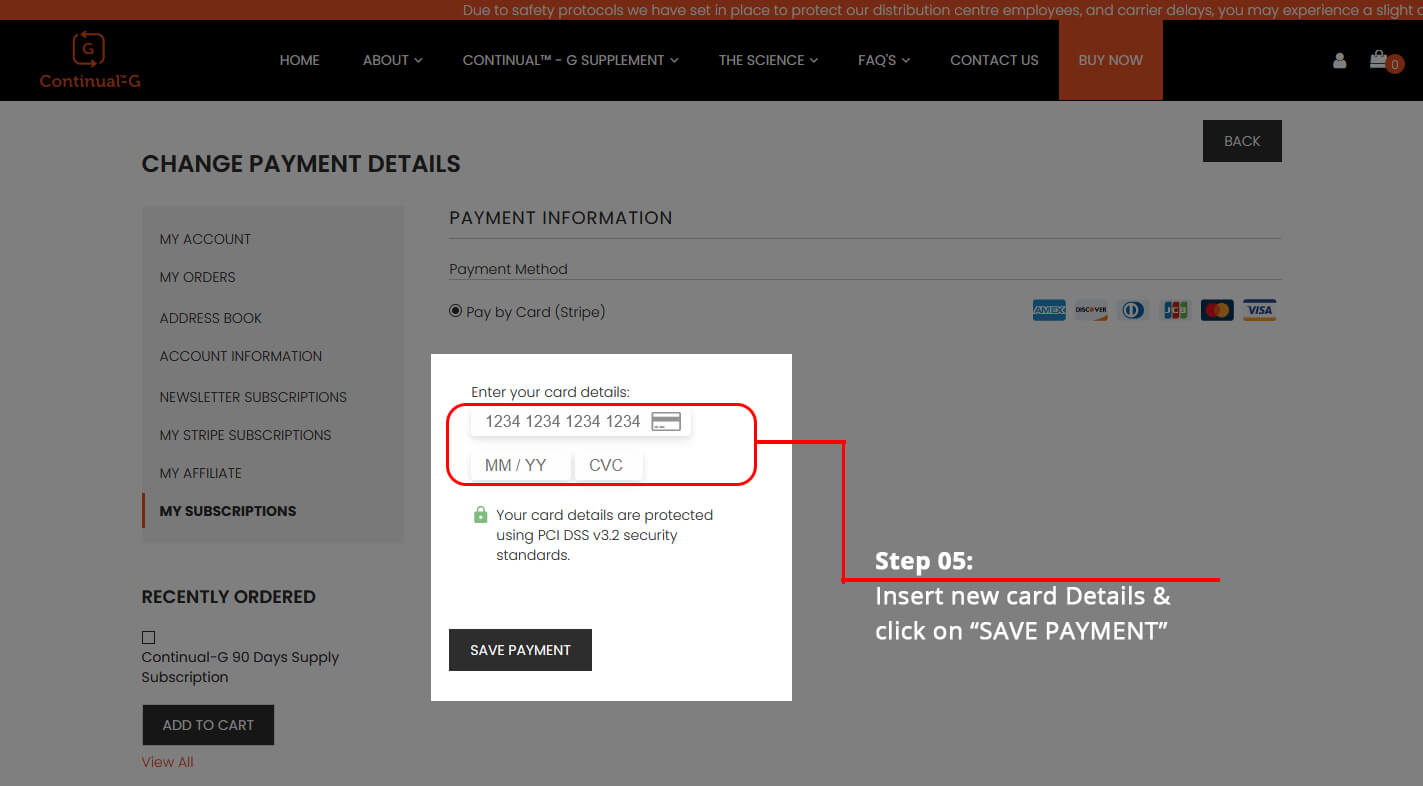
-
Your Credit card information is managed successfully
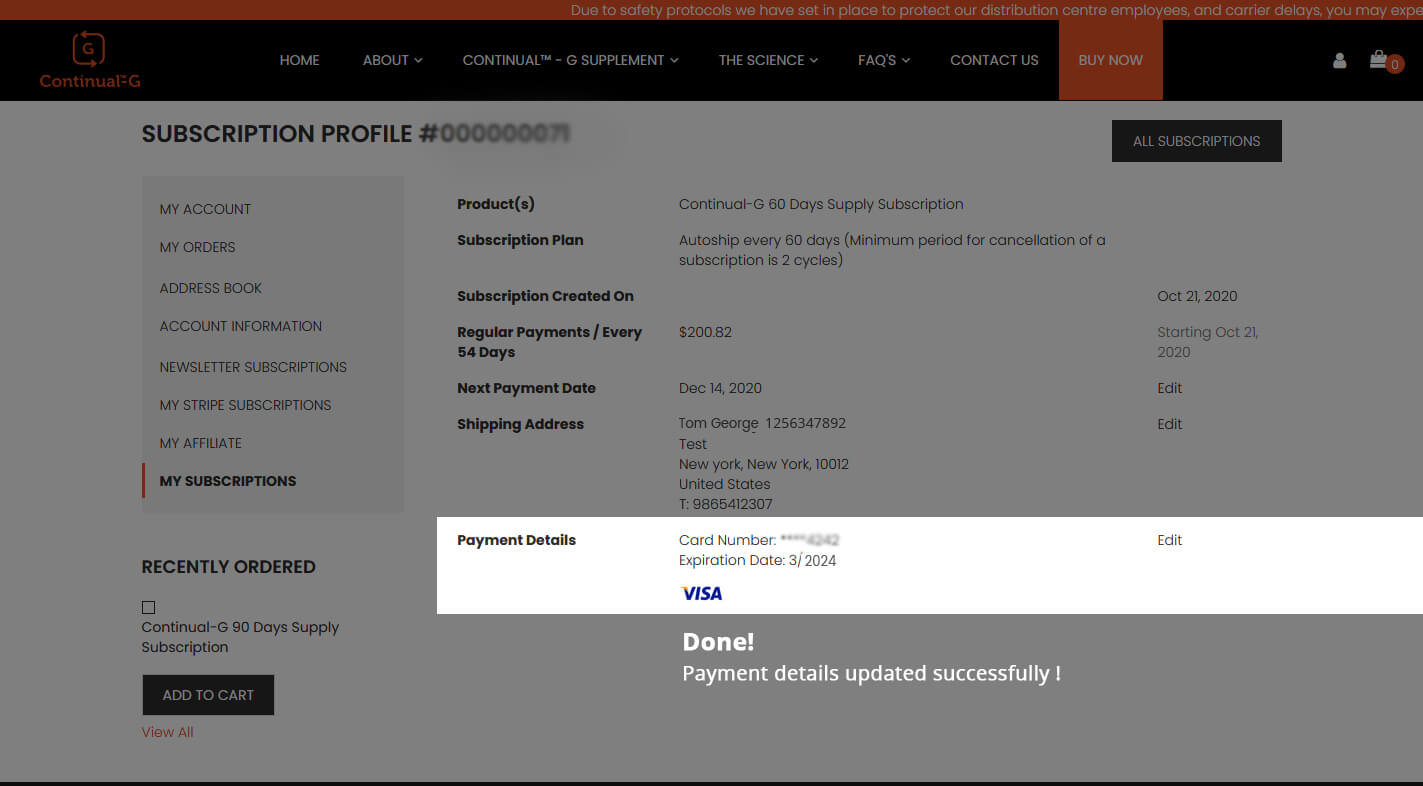
-
Step 1: Login to "My account" and select "My Subscription"

 Product Details
Product Details